Sublime Text 3
You will download here and click on SKIP ADD then you will download him then install sublime text 3 in your computer. Then i will tell you how to register free sublime text 3 absolutely free. Now i am starting to give you some information about sublime text 3. It’s very lite
to perform develop web application and hybrid application for mobile apps. I
recommend you to use sublime text 3 it’s very help full for you. You will install many packages, and you will use very fast snippets to any open source programming language. Sublime text 3 are also giving you many use full shortcut keys.
 |
| Sublime Text Logo |
How to register sublime text 3. This tips for window x86
Step 1: First you will go on sublime text 3 installation directory by default my sublime text 3 directory is C:\Program Files\Sublime Text 3.
Step 2: Now you will cut the sublime_text.exe and paste it on your computer desktop.
 |
| sublime_text.exe file icon |
Step 3: You will download here hxDen software click SKIP ADD and double click on hxDen.exe. If you are using window 7 you will run as administrator hxDen.exe.
 |
| HxDen Software Icon |
Step 4: Now you will go in hxDen menu file > open and go on desktop directory and open the sublime_text.exe with in HexDen software.
 |
| HexDen Open Option |
Step 5: Press Ctrl+R show the popup now you will see three option and put these all values just you will do copy paste:
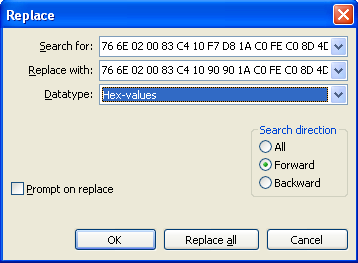 |
| Search and replace with and change datatype into Hex-values |
1-Search for : 76 6E 02 00 83 C4 10 F7 D8 1A C0 FE C0 8D 4D D8
2-Replace with : 76 6E 02 00 83 C4 10 90 90 1A C0 FE C0 8D 4D D8
Step 6: Save it press Ctrl+S now you will cut from your desktop sublime_text.exe and past your sublime text 3 installation directory my computer by default directory is C:\Program Files\Sublime Text 3.
Note:
If you will see this type of file sublime_text.exe.bak on your desktop you don't worry delete it. |
| Delete this file |
How to register sublime text 3. This tips for window x64
Step 1: First you will go on sublime text 3 installation directory by default my sublime text 3 directory is C:\Program Files\Sublime Text 3.
Step 2: Now you will cut the sublime_text.exe and paste it on your computer desktop.
Step 3: You will download here hxDen software click SKIP ADD and double click on hxDen.exe. If you are using window 7 you will run as administrator hxDen.exe.
Step 4: Now you will go in hxDen menu file > open and go on desktop directory and open the sublime_text.exe with in HexDen software
Step 5: Press Ctrl+R show the popup now you will see three option and put these values:
Step 3: You will download here hxDen software click SKIP ADD and double click on hxDen.exe. If you are using window 7 you will run as administrator hxDen.exe.
Step 4: Now you will go in hxDen menu file > open and go on desktop directory and open the sublime_text.exe with in HexDen software
Step 5: Press Ctrl+R show the popup now you will see three option and put these values:
1-Search for : 4D E7 E8 0D 93 03 00 85 C0 0F 94 C0 88 05 46 05
2-Replace with : 4D E7 E8 0D 93 03 00 3B C0 0F 94 C0 88 05 46 05
3-Datatype : Hex-values
Step 6: Save it press Ctrl+S now you will cut from your desktop sublime_text.exe and past your sublime text 3 installation directory my computer by default directory is C:\Program Files\Sublime Text 3.
Step 6: Save it press Ctrl+S now you will cut from your desktop sublime_text.exe and past your sublime text 3 installation directory my computer by default directory is C:\Program Files\Sublime Text 3.
Conclusion
We have successfully understand how to register sublime text 3 for windows x86 and windows x64. I hope it was helpful and easy to understand don't forget to share and give your feedback on this tutorial.
You will must see this tutorial amazing shortcut keys in sublime text.
style="display:inline-block;width:300px;height:250px"
data-ad-client="ca-pub-5262154641986114"
data-ad-slot="8242360384">
You will must see this tutorial amazing shortcut keys in sublime text.
style="display:inline-block;width:300px;height:250px"
data-ad-client="ca-pub-5262154641986114"
data-ad-slot="8242360384">

