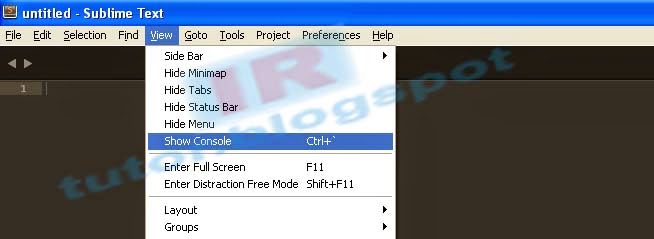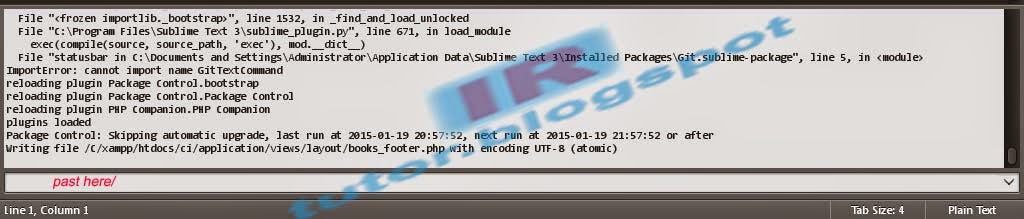INSTALL MANY USE FULL PACKAGE CONTROL
 |
| How to install package control in sublime text |
Today we learn how to install packages in sublime text 3 or 2. First if you have no sublime text 3 then you will
download here and install it with full register fee. Now we are going to how to install packages , you will open the sublime text and press the short cut key
ctrl+' or you will go on top menu bar select
View > Show Console then you will see the console on the bottom.
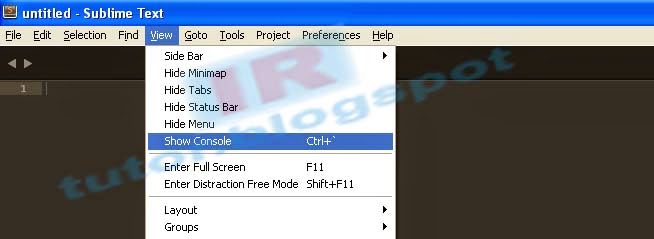 |
| Show Console In Sublime Text |
Now you will go on this web site
copy the all code and past with in bottom console area then you will press enter, now you have done install package control.
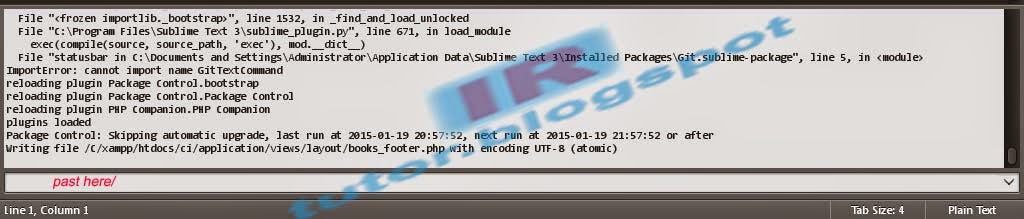 |
| Sublime Text Console Are Picture |
Now you will install many useful packages and many open source programming languages like
Html5 Snippet, Css3, JavaScript Snippet, Bootstrap3, jQuery, Angularjs, Php, git etc..., that's all snippet to install and you will enjoy all in one. Now i will tell you how to install these all snippet you will press
CTRL+SHIFT+P or on top menu bar and you will select the
Preferences > Package Control then
show the package control text box you will write with in text box
package control:insall package and press enter just you will wait 5 or 10 second, now you will see the all packages like
html, php, jQuery, Angularjs etc, just as you like write the package name now for example you will write html you have installed html snippets package successfully now you can see the result on your console area.
 |
| Install Package In Sublime Text 3 |
Conclusion
I hope you will understand easily, and i hope this tutorial was help full for you, if you like this tutorial share with every one and don't forget to give me your feedback if you have any problem please comment here.